Disclosure: We are reader-supported. If you purchase from a link on our site, we may earn a commission, Learn More
Office Timeline Review: Clarity, Efficiency, and Realistic Value

Transform your project updates into stunning, easy-to-understand visuals in minutes with Office Timeline.
Office Timeline is a PowerPoint timeline and roadmap creation tool (also available as an online version) that simplifies the process of transforming raw project schedules into polished visuals. Designed for professionals who rely on presentations—especially project managers, consultants, and executives—it aims to cut design time and improve communication.
What Is Office Timeline?
Office Timeline is a specialized add-in for PowerPoint (Windows-only) or a browser-based alternative that exports to PowerPoint slides. It allows users to import data from Excel, Microsoft Project, Smartsheet, and Jira, converting it into professional timeline or Gantt-chart visuals. Its purpose is straightforward: minimize manual formatting in PowerPoint and produce high-impact schedules quickly and efficiently.
Editions & Key Features
Office Timeline comes in multiple tiers, each offering incremental capabilities:
-
Free (Basic Add‑in): Create simple timelines and Gantt charts with up to ~10 items per slide.
-
Lite: Adds swimlanes and style customization; desktop use only.
-
Plus: Includes advanced features like dependencies, multiple time scales, Excel import, and premium templates.
-
Expert: Supports multi-source imports (Project, Jira, Wrike), live refresh, branded templates, and priority support.
| Plan | Excel Import | Dependencies | Templates & Themes | Refresh Data | Support Level |
|---|---|---|---|---|---|
| Free | No | No | Basic | No | Standard |
| Lite | Yes (Excel) | No | Styled | No | Standard |
| Plus | Yes | Yes | Premium Templates | No | Standard |
| Expert | Yes (multi) | Yes | Custom Themes | Yes | Priority Support |
What Users Appreciate
✅ Ease of Use & Rapid Setup
Most users report that Office Timeline’s intuitive interface enables fast creation of timelines. Built-in wizards, live previews, and templates simplify the process—even for those with minimal PowerPoint experience. Many professionals say they become proficient after their first project.
✅ Professional Visual Style
The tool’s professionally designed templates and themes allow users to produce polished visuals suitable for executive presentations. Support for multiple time scales and swimlanes helps clarify complex project roadmaps.
✅ Import & Template Functionality
Office Timeline’s ability to import data from Excel—and in higher tiers, from Jira, Smartsheet, and MS Project—saves manual effort and supports regular updates. Expert users especially value the refresh feature for live data synchronization.
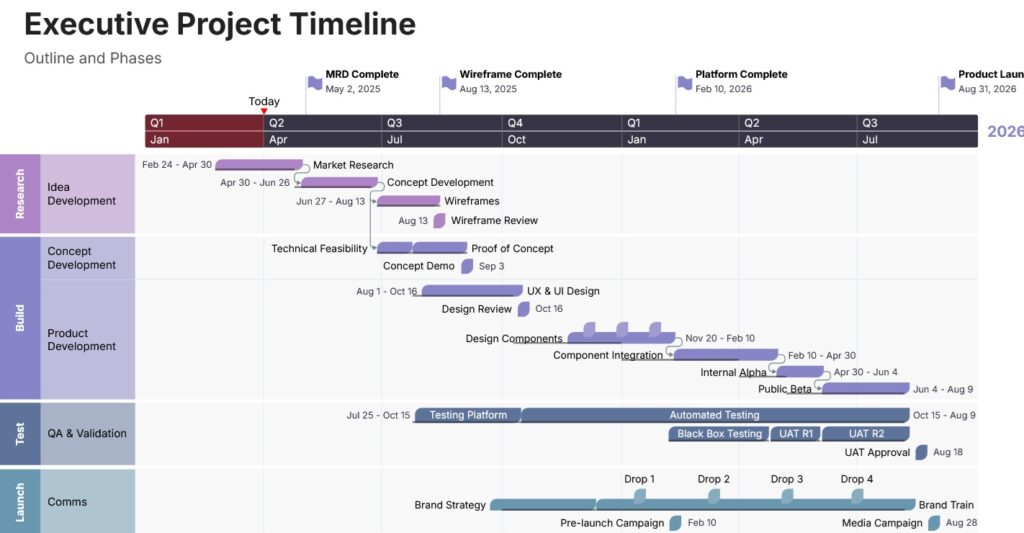
Limitations & Realistic Constraints
⚠️ Not a Full Project Management Tool
Office Timeline focuses on presentation visuals but does not replace collaboration platforms like Jira or Asana. It lacks task assignments, dependencies tracking beyond visuals, and workflow management features.
⚠️ Platform Compatibility Issues
The PowerPoint add-in works only on Windows (desktop), forcing Mac users to use the web application. This discrepancy may lead to version mismatches within teams.
⚠️ Free Version Is Limited
While the free edition offers a basic introduction to timeline creation, advanced features like dependencies, Excel import, and styling options require a paid upgrade.
⚠️ Performance & Slide Formatting
Some users report performance concerns with large timelines or advanced templates—especially with auto-scaling or slide formatting inconsistencies.
Real-World Applications
Office Timeline is used across diverse contexts:
-
Executive Presentations: Ideal for summarizing project progress or roadmaps in a visually clean and structured format.
-
Consulting Workflows: Consultants often rely on Office Timeline to craft client-facing visuals with minimal effort.
-
Marketing and Product Teams: Useful for visualizing campaign or product launch schedules clearly.
-
Internal Reporting: Enables concise, stakeholder-friendly overviews of timelines and project milestones.
Integration & Compatibility
-
Works with PowerPoint for Windows Desktop; Mac users need to use the browser version.
-
Imports from Excel in Plus; Expert adds support for Jira, Smartsheet, Wrike, and MS Project.
-
Some editions allow live data refresh to keep visuals updated without rebuilding slides.
Pricing Overview
Pricing varies by edition and billing frequency:
-
Free Plan: $0 (basic features <10 tasks per slide)
-
Lite: Typically ~$59/year
-
Plus: ~$99/year
-
Expert: Between ~$149–299/year, depending on licensing seat counts
Best Value Recommendation:
-
Plus offers a balance of advanced features like dependencies, templates, and Excel import.
-
Expert is well-suited for enterprise use, offering multi-platform imports, branded visuals, and priority support.
Office Timeline Customer Review and Ratings
Customer generally rate Office Timeline between 4 and 4.5 out of 5 stars on Trustpilot. They appreciate its strong integration with PowerPoint and its ability to create clear, professional timelines and Gantt charts efficiently. Many highlight the ease of use, variety of templates, and high-quality visuals as valuable features that save time and improve presentation quality.
the overall experience is positive, particularly for those who use the tool regularly for project reporting and client communication. A few note a moderate learning curve with some advanced functions, but most agree that the software delivers good value for its price and meets professional needs effectively.
(Review posted on Trustpilot)

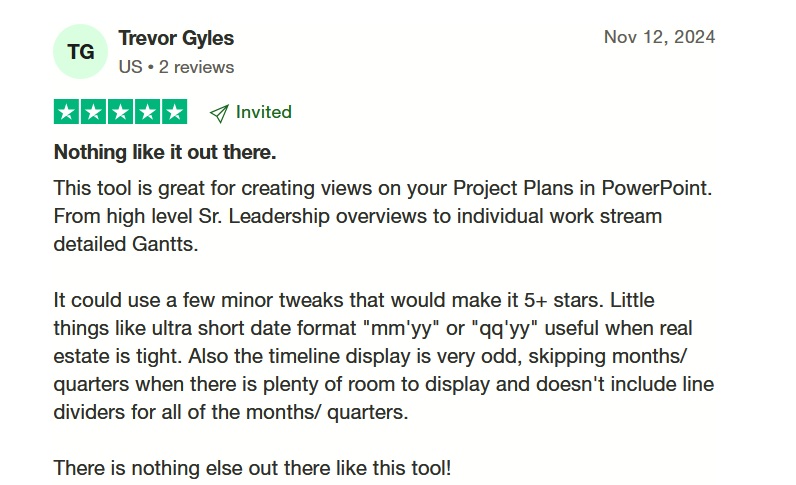
Summary & Recommendation
Office Timeline stands out as a specialized tool for transforming data into clear PowerPoint timelines quickly. It is optimized for visual structure—not project management execution.
-
Choose Free or Lite if you need basic timeline visuals or minimal formatting.
-
Choose Plus for medium-level needs like dependencies, themes, and Excel import.
-
Choose Expert if your workflow demands branded visuals, multi-source imports, and auto-refresh.
If your priority is visual communication, streamlined PowerPoint outputs, and polished event or project roadmap presentations, Office Timeline is a solid option. But if you require team collaboration, task-level tracking, and real-time updates, consider pairing it with tools like Jira, Asana, or Smartsheet.
Office Timeline – Professional Timelines in Minutes

Frequently Asked Questions
What is Office Timeline?
Office Timeline is a PowerPoint add-in and online tool that helps users create professional-looking timelines, Gantt charts, and project visuals quickly and easily.
What are the main features of Office Timeline?
Key features include:
-
Timeline and Gantt chart templates
-
Drag-and-drop editing
-
Data import from Excel, MS Project, Smartsheet
-
Swimlanes and multi-level timelines (in Pro+)
-
Customizable milestones and tasks
Is there an online version?
Yes. Office Timeline Online allows users to build timelines and Gantt charts in a web browser without needing to install software.
Does Office Timeline work with Excel?
Yes, Plus and Expert plans support importing and syncing data from Excel spreadsheets.
Is there a Mac version of the add-in?
No. The PowerPoint add-in is for Windows only, but Office Timeline Online works on any browser, including on macOS.